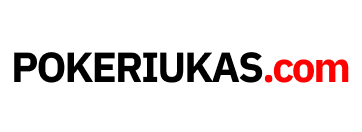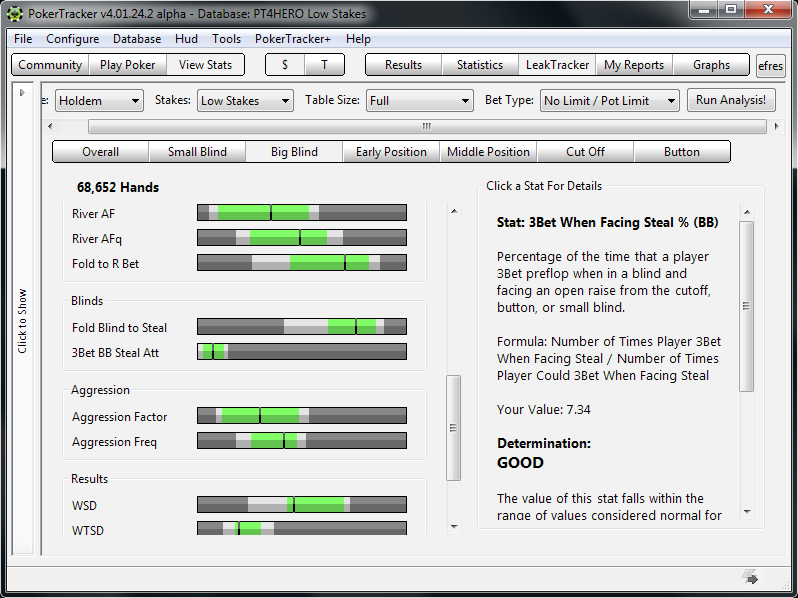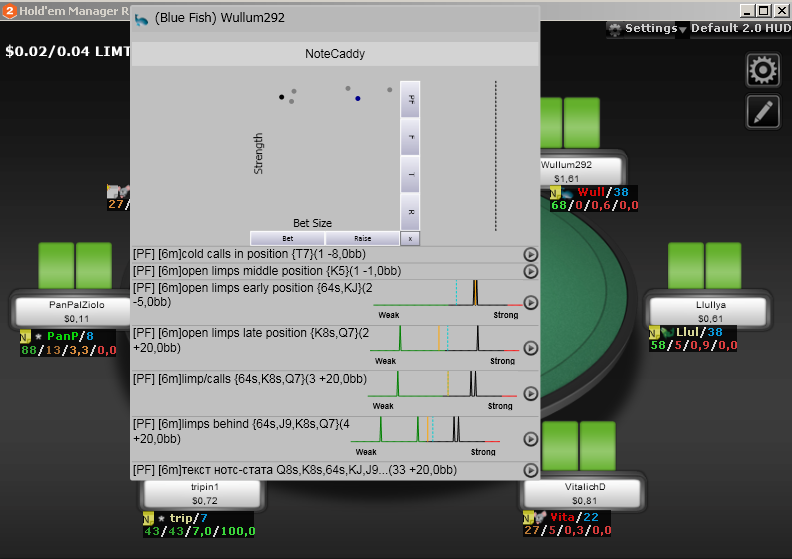Content
Rules of Poker seem simple at first glance, so they are not difficult to learn. However, if you want to create your own strategy and analyse your own and your opponents' actions, then poker helpers such as PokerTracker4 or Holdem Manager 2 will help you. There are also many other different applications that can perform these functions. In this article we will look at some of the main ones.
Poker trackers
These are poker software applications designed to help you keep track of your own play and that of your opponents, by offering poker rooms in Lithuania and beyond. They show us how many hands a player plays, how often he bets, how often he bluffs, etc. Of course, we can monitor and see all this information ourselves. However, there are times when we play many tables. In this case, it is simply not physically possible to see what is happening at 10 tables, so the trackers become very useful. Trackers are also indispensable applications for analysing your own game.
Frequently asked questions
❓ What are Poker Trackers?
These poker helpers help you keep track of your personal game (hands won or lost; the most profitable cards and the best ones to fold, etc.) and the game of your opponents (which cards they have bet on; when they have folded; when they have 3bet, etc.).
❓ What are the most popular poker help programs?
Every serious poker player should try one of the following apps: PokerTracker 4 or Holdem Manager 2. Using them will help you not miss out on important information and help you improve your game.
❓ What features are built into Poker Tracker 4?
- When you buy the app, you can also take advantage of these very important features:
- NoteTracker - to observe your rivals;
- ICM - calculating the win ratio;
- LeakTracker - analyse your personal game and compare it with the best players;
- Equity Calculator - to determine the value of the hand you have.
❓ What extras are available in Holdem Manager 2?
With Holdem Manager 2, you have access to the Equity Calculator and reporting systems. If you wish, you can use the Equity Manager for an additional fee. NoteCaddy addition. The programme presents its analysis not only in numerical form, but also in textual notes.
❓ Is it possible to try poker trackers for free?
✓ Yes. The manufacturers of the most popular apps allow you to try them for up to 30 days without paying anything. After that, if you like the apps, you can buy them.
There are currently two most popular poker software applications on the market:
- PokerTracker (abbreviation PT4);
Download and try PokerTracker 4
- Holdem Manager (abbreviation HM).
Download and try Holdem Manager 2
Other poker trackers:
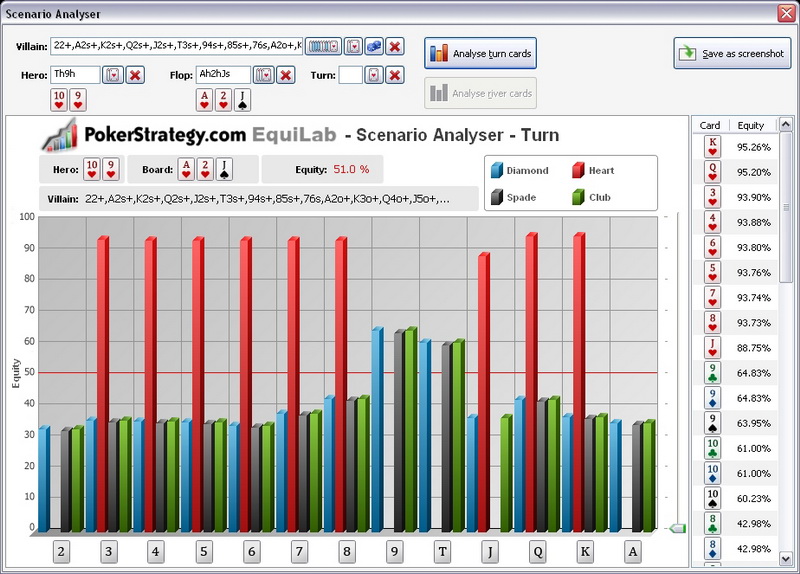
There is little difference between these programmes. People usually use the one they are more used to. Both are super powerful and really good, so it doesn't matter which you choose. Either one will really help your game. Both are paid-for and cost the same. Both also have a 30-day free trial period. So go ahead and give it a try.
Benefits of poker apps
Most professionals would agree that modern poker is simply not possible without poker software that helps you analyse your game, monitor your opponents, gather information, take notes, help you work across many tables, etc.
Because we know, how to play poker, we can argue that it is no longer "real" poker. But all the poker software helps you to play poker better, make the most of your talents and ultimately make more money. These apps are like the equipment of modern athletes: if you want to become an Olympic champion, you have to train with the best equipment, the best trainers, wear special clothing that reduces air resistance, allows your body to breathe, is lightweight, etc.
Modern poker is thus very little different from modern serious sports. If you want to be at the top, you need good poker coaches, the best training equipment and the best equipment at the table.
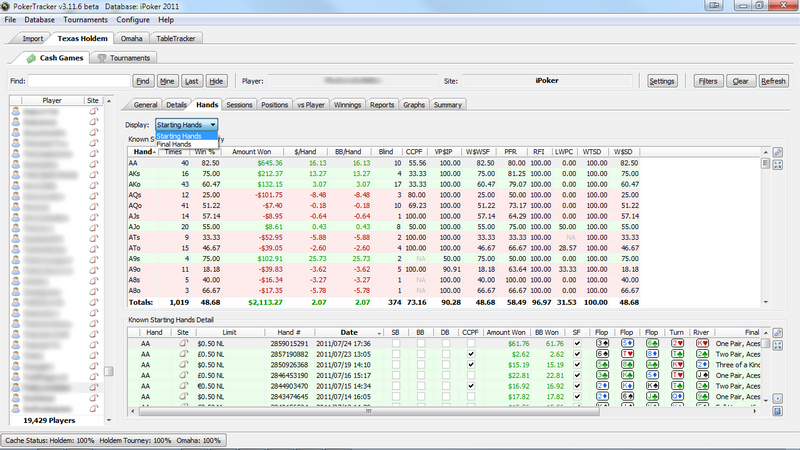
Game analysis
Let's go back to sport again, as in every sport it is very important to sit down after the match and analyse your game, e.g. in a race you look at the trajectory of the rider, where did his trajectory match the optimal trajectory, where did it not, and if not, why not? What were the disturbances, etc. Exactly the same thing is done in basketball and football, every important match is analysed and conclusions are drawn: was it done well, where is there room for improvement?
The same is true in poker, any player who is serious about poker should treat it as a serious sport. Sit down after each day's play and spend half an hour or an hour analysing your game, looking for the optimum lines to play. So apps like poker trackers are perfect for this, because you can analyse your game in different slices, seeing only the hands where you lost or only the hands where you won. Or filter and see only the situations where you had pocket pairs and really limped pre-flop to try to play for a set.
How professionals work
One of the most optimal strategies used by poker professionals is to mimic standard situations. Let's say, if you are interested in cash games, the most common situation you will find yourself in will be when you are in the dealer's position (BU) and playing against one of the blinds (SB or BB).

So we filter all the hands and look for where we were on the BU and everybody folded, we raised and the BB responded, and look at whether we make money in these situations? Which cards do we make the most money with? Least? Maybe we should rebalance our playing range, discard certain cards that are disadvantageous to us, or widen the opposite, etc.
Once we have worked this situation a lot, we move on to the next one, filter again to show only those situations where we are in the dealer's position (BU) and this time the BB did not call and we were beaten (3bet), and we analyse how we play in these situations, where do we make money, where do we lose?
After that, other positions follow, and we should also work separately on flop situations, e.g. the same play against BB position with a 3-bet pot, how we act and what is the optimal play on a 22K flop and on JTs6s, which are two completely different stories.
So, as you can see, there is a lot of work to do, and applications are essential, because we simply cannot process this wealth of information manually.
PokerTracker 4

Download and try PokerTracker 4
PokerTracker 4 is a tool designed by professionals for professionals. It is a utility that helps the player to work on his poker game, analyse statistics and look for errors. But most importantly, it collects information not only about the owner, but also about the other opponents the owner is playing with at the table.
The human brain is incapable of processing such large amounts of information (at least consciously). And the programme doesn't miss a single hand or a single moment. It keeps track of how often someone plays, bets, raises, folds, bluffs, continuation bets, etc. The latest PT4 is suitable for limit, no-limit and pot-limit games. It also supports both cash, mtt and sng formats. Suitable for both Texas Holdem and Omaha.
Why Poker Tracker 4 ?
Very handy hud, easy to configure, easy to place on the table, easy to understand. Another cool feature - HUD adjusts itself to the size of the table. Built-in help functions: NoteTracker, ICM, LeakTracker.
What exactly does each PokerTracker 4 feature do?
- Collects and analyses information about both your game and the game of your opponents. PokerTracker /
- Finds bugs in your game and helps you fix them. LeakTracker
- Helps you find a better solution in real time, using HUD ( heads-up display) / NoteTracker

HUD
HUD stands for "heads up display". In short, it is statistics that are displayed on your screen in real time. It's as if you were flying a fighter jet and you saw a myriad of displays: what's your speed, what's your altitude, how much fuel you have left, what other objects are near you, etc.
HUD does exactly the same thing: it outputs information in real time and in a language you can understand. For example: how often a person makes a 3bet, or how often they steal from late positions, etc. Each player can configure the HUD individually, and have the HUD display whatever statistics they want. Here are some examples of the stats below.
Real-time vector heads-up display (HUD). Currently the most advanced HUD technology on the market, the HUD adapts and reformats itself to your table size.
There is also an extensive filter system, allowing you to filter the HUD based on tournament stages, BB amounts, etc. This gives you a very wide range of possibilities to distinguish between opponents' play, e.g. early stage from midstage and late stage.
A huge selection of stats allows everyone to configure the HUD according to their preferences, from super-simple HUDs to complex and sophisticated ones with special pop-ups:
- Real-time display of effective chip counts, updated every hand.
- Hand review and marking during the game.
Analysing your game
This is another important element that is often overlooked by players. Often they buy PokerTracker 4 and start using the HUD successfully, improve their game by monitoring their opponents, but they completely forget that one of the main functions of this software is to analyse their own game. You won't have as much information about anyone else as you do about yourself.
You can analyse your game through various cuts and comparisons. PokerTracker has a well-organised system of filters and reports. You can filter and analyse only the hands where you lost money, or conversely only the hands where you won money. You can configure the filters to see different situations. Some examples:
- only those hands where you were playing against a single opponent;
- hands played against two opponents;
- where you played in the MP-2 position;
- where you made a continuous bet on the flop and the turn and received a shove from your opponent on the river.
Filters and reports give you unlimited room for self-analysis of your game, but you just have to take the time.
If your Poker Tracker account has accumulated too much information, this video shows you how to delete it.
NoteTracker
NoteTracker is one of the built-in additions to PT4. NoteTracker is probably the strongest and newest of the intergrated tools. It automatically monitors the opponents' play and records everything in writing, i.e. makes a "note" of who is playing: notes on players, not just dry stats, how the HUD is working, but specific notes. It records the cards turned over and the total cards that are on the table.
This is an insanely useful feature because you can play many tables and NoteTracker automatically adds up all the notes for all the players, so you not only have all the stats you need, but also all the game trends and the lines your opponent is playing.
For example: the software might give you a note such as "opponent bet the flop, turn and river with only a flush draw" or "opponent check-raised the flop with a draw".
NoteTracker can be configured in any way that suits you, from the standard configurations found on the internet to very detailed, subtle configurations for a specific type of poker. For example: maybe you're interested in what cards your opponent is holding donk bet`ina without a two-player position? Or with which cards it 3bet vs steal positions? Below are some photos with examples.
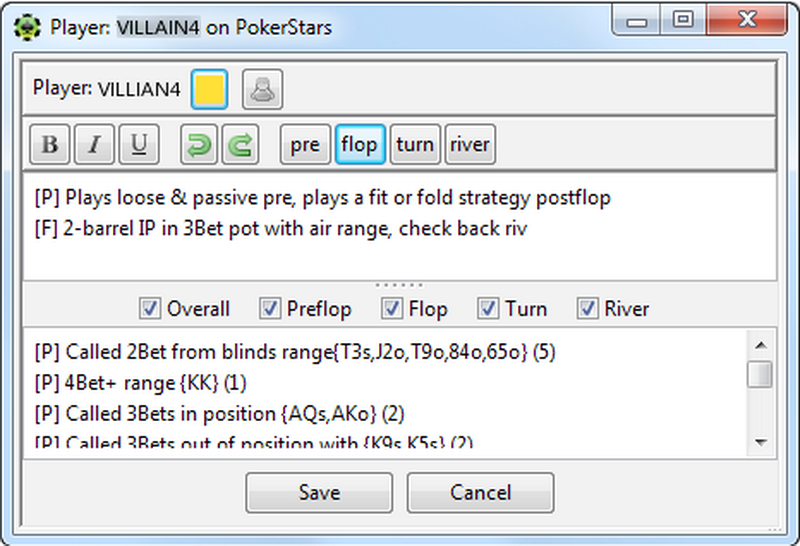
LeakTracker
If you're serious about improving your game, this is the feature for you. LeakTracker is a built-in tool that analyses your game and compares it to the best players of the same limit. LeakTracker gives you suggestions on how you should improve your game.
In this case, it is particularly relevant for cash players. What does it do? It compares your game stats against its huge database and examines how your game stats compare to the players who are the best at that level. In short, it compares your stats with those of better players and provides anomalies and suggestions. LeakTracker also contains a number of tutorial videos and articles to help you fix any bugs you discover.
ICM
Poker Tracker 4 has a powerful ICM (Independent Chip Modelling) analysis and modelling tool built-in, which you can use to its full potential, but ICM only analyses situations where there are only 10 people or less left.
ICM is a calculation model where the win ratio is calculated based on the number of chips and the jumps between payouts.A good understanding of ICM and an ICM simulation program is a must-have for SNG tournament players.
Equity Calculator
The built-in Equity Calculator is suitable for both Holdem and Omaha. It will very quickly help you determine the "value" of your hand against the range of hands your opponent is playing.
Free version
It's a huge plus that all of these add-ons are included in the basic PokerTracker 4 package. All you have to do is buy a licence and you can use both HUD, NoteTracker and LeakTracker. Another huge plus is that the manufacturers even give you a 30-day free trial period to test their software.
If you don't like it or don't feel the benefits, you can simply not buy it. However, in most cases, players who try it for 30 days will get much more than the app is worth, so it's just a case of buying it and continuing to improve your game.
Download and try PokerTracker 4
P.S PT4 has full compatibility with both Windows and Mac operating systems.
Return to the list of poker trackers.
Holdem Manager 2

Download and try Holdem Manager 2
HUD
HUDs are built-in features for monitoring opponents. The software automatically monitors the table you are playing at and records all your actions and those of your opponents. It logs all the information in its database and presents it to the user in graphical form.
The Hud`as is like the dashboard of your car, the on-board computer that tells you what your speed is, what the revs are, how much fuel you have left, what the temperature of your engine is. Newer features also show the distances to the sides of the car when manoeuvring in tight spaces, etc.
So the hud`as performs the same function, but at the poker table. It shows how often players bet, bluff, fold, how often they bust, etc. An experienced player can benefit greatly from this information. A poker pro only has to look at seemingly unrelated figures to see the main mistakes a player makes and how they can be exploited.
Download and try Holdem Manager 2
Additional functions
Holdem Manager has built-in a myriad of support functions, such as a reporting system that helps you analyse your game from a variety of angles. Equity calculators that show you how much your hole cards win %. Some additional features are payable. One of the most interesting of these is NoteCaddy.
NoteCaddy
It's an addition that has revolutionised poker in recent times. Because it's an app that automatically writes notes, you see not only the numerical expression, but also the intelligent notes. For example: that a person is bluffing when they have a flush draw, etc. Once you get to know this program well, it opens up huge possibilities, especially for cash players.
Below are some pictures of what NoteCaddy edge looks like, just to remind you that the full app will cost you extra.
Try it for free
Holdem Manager manufacturers give their users a great opportunity to try out their product completely free of charge. Simply download Holdem Manager and use it for 30 days absolutely free. Importantly, you don't need to enter any of your payment details or credit card numbers.
Return to the list of poker trackers.
Online poker trackers
Poker ICM Calculator
ICMizer - This is an ICM calculator that calculates whether your all in or all out is right or wrong, profitable or unprofitable. This spreadsheet is, I think, a must-have for anyone who wants to study how to play Sit And Go, Spin And Go and MTT tournaments more profitably.
Poker Probability Calculator
PokerStrategy Equilab [will send the program immediately] - poker probability calculator. It allows you to see the winning percentages before the flop, after the flop and after the turn. Simply select the hands or hand ranges, then select the flop and turn cards if necessary, click 'Evaluate' and the calculator shows the percentage win probabilities. It also has more advanced features.
Video about the Equilab app
Other poker support programs
Universal Replayer - is a free application that lets you view hands played in poker tournaments or cash poker.
TableNinja - An application that allows you to conveniently manage multiple poker tables simultaneously.